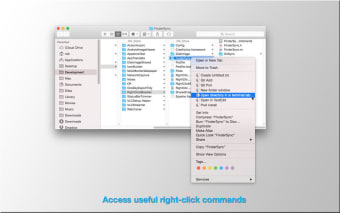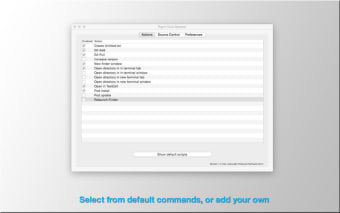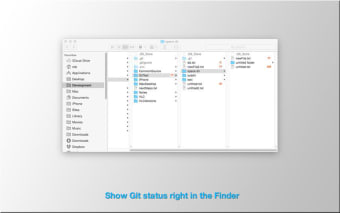A free right-click command editor
Right Click Booster un-ticks the read-only script that manages your right-click function on your operating system. It then allows you to alter the programming script to your right-click function, which allows you to add and remove things from your right-click menu. For example, you may wish to remove the a media player from the “Play With” option, or may wish to add more than one virus checker to your “Scan With” option on your right-click menu.